







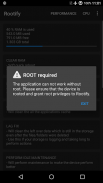

Rootify(Root)

Description of Rootify(Root)
Rootify is an application designed for Android users that provides a range of root functionalities at users' fingertips. This app enables individuals who have rooted their devices to enhance performance, manage CPU settings, and gain access to detailed system information. Users looking to take advantage of the features offered by Rootify can easily download the app to unlock the full potential of their devices.
The app's interface is organized into several tabs, each focusing on different aspects of device management. One of the primary features of Rootify is its capability for device performance enhancement. This allows users to optimize their devices for better speed and efficiency, catering to those who may find their devices sluggish over time.
In the CPU management tab, users can gain fine control over their device's processor. This includes the ability to select a governor, which determines how the CPU handles tasks. Users can set both maximum and minimum frequency limits for their CPU, allowing for tailored performance based on individual preferences and needs. Additionally, the multicore power-saving feature helps conserve battery life by efficiently managing tasks across available cores. Users have the option to choose which cores remain active, further optimizing power consumption.
The power menu tab provides a straightforward way to manage device operations. Users can power off the device with a single click, restart it, or access various boot options such as safe mode, bootloader, and recovery. The hot reboot feature offers a quick way to refresh the device without a full restart, helping to improve responsiveness without losing any open applications.
Rootify also includes a SYSTEM DETAILS tab, which provides a comprehensive overview of the device's specifications. Users can access detailed information about their device, including device details, WiFi passwords, kernel details, memory information, and virtual machine data. This wealth of information can be particularly useful for users looking to understand their device's capabilities and performance metrics.
Another essential feature of Rootify is the build.prop viewer. This tool allows users to view and edit the build.prop file, which contains system properties that can influence device behavior and performance. Accessing and modifying this file can help advanced users customize their devices to better suit their needs.
For those who prefer using command-line interfaces, Rootify includes a simplified terminal. This feature enables users to run commands with root privileges, facilitating scripts and command execution in a user-friendly format. The terminal is designed to provide output in a clear manner, making it easier for users to interpret results and make necessary adjustments.
The app is built with a focus on providing users with tools that require root access and busybox. It is important to note that Rootify does not root devices itself, meaning users must have rooted their devices beforehand to utilize the app's features effectively. The developer emphasizes that users assume responsibility for any issues that may arise while using the application.
In terms of system maintenance, Rootify offers a clean system trash feature. This allows users to remove unnecessary logs and other files that may accumulate over time, helping to improve overall device performance. Keeping the device free of clutter can be an essential part of maintaining optimal functionality.
Rootify is suited for users who have experience with rooted devices, offering a range of features that cater to both performance enhancement and system management. The app serves as a comprehensive tool for those looking to take control of their devices and maximize their potential.
The combination of features such as CPU management, system details access, build.prop viewing, and terminal capabilities makes Rootify a versatile application for power users. Its focus on enhancing performance and managing system resources effectively positions it as a valuable tool for those who wish to optimize their Android devices.
For users interested in improving their device experience through rooted functionalities, Rootify presents a practical solution with its array of features tailored for performance enhancement and system management. With its easy-to-use interface and comprehensive tools, it allows users to get the most out of their rooted Android devices.
Rootify efficiently combines various functionalities into a single application, making it a resourceful companion for users looking to enhance their device performance and manage system settings effectively. By downloading Rootify, users can access the essential tools needed to optimize their Android devices and ensure they operate at their best.


























